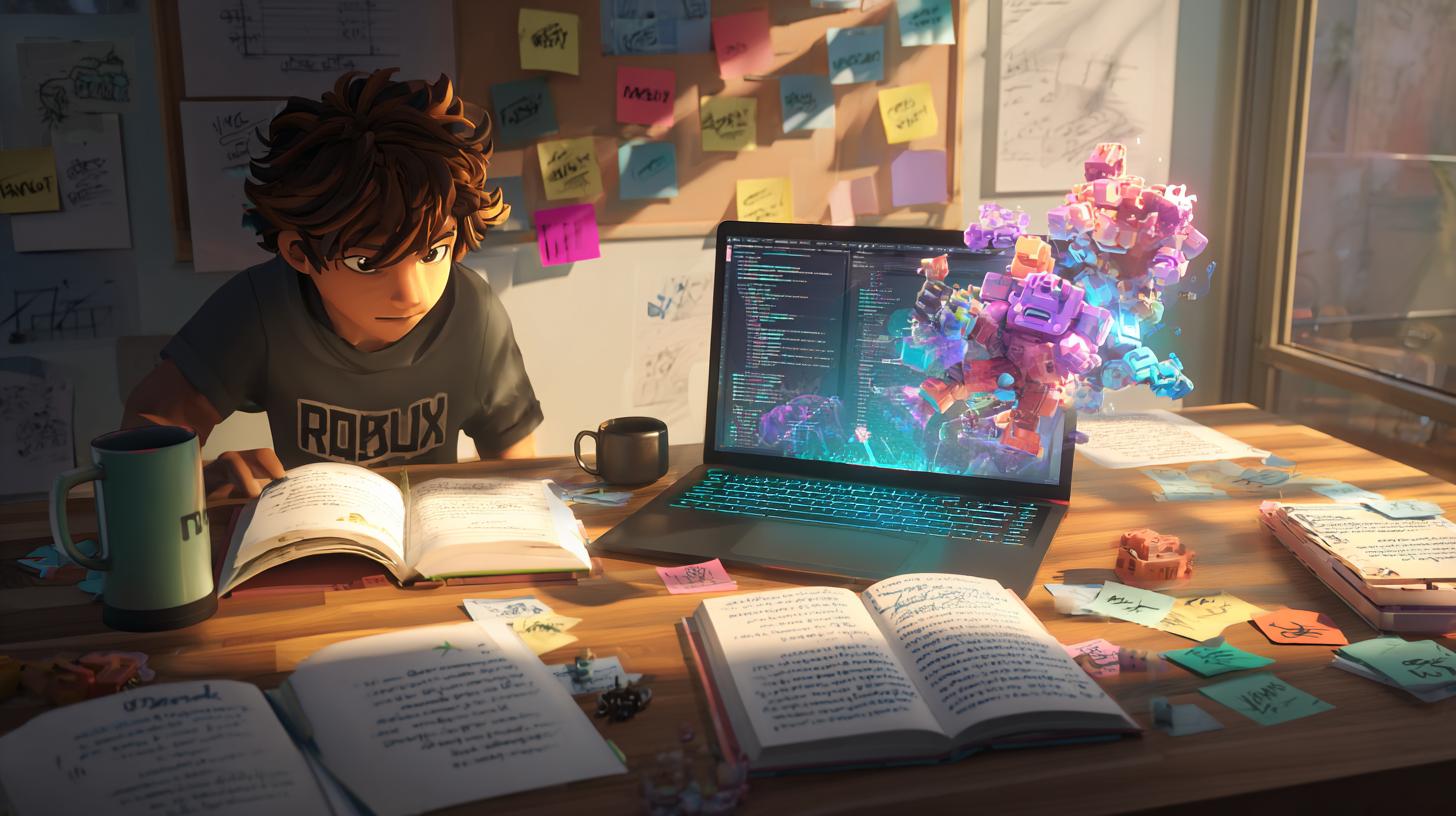Mastering Roblox Scripting Basics: Your Ultimate Guide to Game Development
Stepping into the world of Roblox scripting basics can feel like unlocking a secret treasure chest of endless creativity and opportunity. Whether you’re a complete beginner or an aspiring game developer, understanding the fundamentals of Lua scripting on Roblox Studio sets the foundation for crafting immersive experiences and multiplayer adventures. In this guide, we’ll walk you through the essentials—from setting up your environment to writing your first scripts and troubleshooting common pitfalls. Along the way, you’ll learn how mastering these Roblox scripting basics will accelerate your journey toward creating polished, professional-quality games. Ready to level up your coding skills? Let’s dive in and transform your game ideas into reality with clear, actionable steps.
Understanding Roblox Scripting Basics and Lua
What Is Roblox Scripting?
At its core, Roblox scripting refers to writing code that controls the behavior, appearance, and interactivity of objects within your game world. Roblox uses Lua, a lightweight and efficient programming language, to power everything from character animations to custom game logic. By learning the Roblox scripting basics, you’ll be able to manipulate game elements, respond to player actions, and introduce dynamic gameplay mechanics. This scripting layer unlocks creative possibilities far beyond static building, giving you full control over how your virtual universe operates.
Why Lua Powers Your Creations
Lua is renowned for its simplicity and speed, making it an ideal language for beginners and seasoned programmers alike. It features straightforward syntax, clear variable handling, and robust event-driven capabilities that align perfectly with game development workflows. As you explore Roblox scripting basics, you’ll quickly appreciate how Lua’s design lets you focus on creative problem-solving rather than wrestling with complicated code structures. Plus, by mastering Lua on Roblox, you build transferable skills for other game engines and software development projects.
Setting Up Your Roblox Studio Environment
Installing Roblox Studio
Before writing any code, you need to install Roblox Studio, the free development environment provided by Roblox Corporation. Simply navigate to the official Roblox website, download the installer, and follow the on-screen prompts. Once installed, you'll have access to a wealth of templates, community plugins, and asset libraries that streamline the game creation process. Keeping your Roblox Studio up to date ensures you benefit from the latest features, performance improvements, and bug fixes.
Navigating the Interface
Upon opening Roblox Studio, you’ll be greeted by a versatile interface composed of the Explorer, Properties, and Viewport panels. The Explorer panel lets you see every object in your game hierarchy, while the Properties panel provides detailed settings for each element you select. The Viewport panel is where you’ll build and visualize your world in real time. Familiarizing yourself with these Roblox scripting basics is essential for efficient workflow—quickly locating objects, adjusting values, and previewing your scripts as you develop.
Core Concepts in Roblox Scripting Basics
Variables and Data Types
Variables act as containers for storing values, such as numbers, text, or boolean states (true/false). Understanding data types is a cornerstone of Roblox scripting basics; you must choose the right type to represent health points, player names, or on/off switches. For example, local health = 100 sets an integer, while local playerName = "Alex" defines a string. Proper variable naming and typing make your code more readable and maintainable as your projects grow in complexity.
Functions and Events
Functions encapsulate reusable blocks of code, allowing you to call complex behavior with a single line. For instance, function openDoor() might handle animations and collision settings when triggered. Events, on the other hand, respond to in-game occurrences like player clicks or time-based triggers. By combining functions with events—such as script.Parent.ClickDetector.MouseClick:Connect(openDoor)—you build responsive, interactive experiences that delight players and adhere to industry-standard Roblox scripting basics.
Control Flow: Loops and Conditionals
Control flow structures let your game make decisions and repeat actions automatically. Conditional statements (if, elseif, else) ensure your script reacts appropriately to changing game states, such as awarding points when a player completes a challenge. Loops (for, while, repeat) enable repetitive tasks like continuously checking player proximity or spawning waves of enemies. Mastering control flow is crucial for fluid, dynamic gameplay that keeps users engaged and coming back for more.
Practical Examples of Roblox Scripting Basics
Creating a Simple Script for Part Movement
Let’s write a basic script that moves a block up and down. First, insert a Part into the Workspace. Then, add a Script under that Part with the following logic: define a tween for the Part’s CFrame position, connect it to a loop, and adjust the position incrementally. This hands-on example walks you through the entire process—instilling confidence in your grasp of Roblox scripting basics while producing a tangible result in minutes.
Building Interactive GUIs
User interfaces elevate your game’s polish and usability. With Roblox scripting basics in hand, you can create health bars, scoreboards, or in-game menus. Begin by inserting a ScreenGui, then add Frames, Buttons, and TextLabels. Use Lua to update these elements dynamically—for example, changing TextLabel.Text to reflect the player’s current score. This practical approach shows you how to blend script-driven logic with visual design seamlessly.
Actionable Tips to Enhance Your Scripting Skills
- Study Official Documentation: Regularly reference the Roblox Developer Hub to stay updated on API changes.
- Leverage Community Resources: Join forums, Discord servers, or YouTube channels devoted to Lua and Roblox scripting.
- Practice with Templates: Remix existing game templates to learn how experienced developers structure their code.
- Use Version Control: Implement Git or Studio’s built-in version history to track changes and revert errors swiftly.
- Debug Strategically: Insert print statements and use the Output window to identify and fix bugs quickly.
Common Challenges and How to Overcome Them
Encountering errors and performance issues is inevitable when mastering Roblox scripting basics. Scripts may conflict with each other, causing unexpected behaviors or lag. To tackle these challenges, profile your game to detect memory hogs and optimize by reducing unnecessary loops. If you face logic errors, isolate problematic code snippets and test them in standalone environments. Finally, collaborate with other developers—peer reviews often shed light on solutions you might have overlooked.
Ready to Level Up Your Roblox Journey?
Now that you’ve explored the fundamentals of Roblox scripting basics, it’s time to bring your unique game ideas to life. Start by experimenting with a small project—perhaps a simple obstacle course or a custom GUI. Share your creations on the Roblox platform and gather feedback to refine your skills. Remember, every expert was once a beginner. Dive in today, keep practicing, and watch as your coding prowess transforms into engaging, playable worlds. Happy scripting, and see you at the top of the leaderboard!